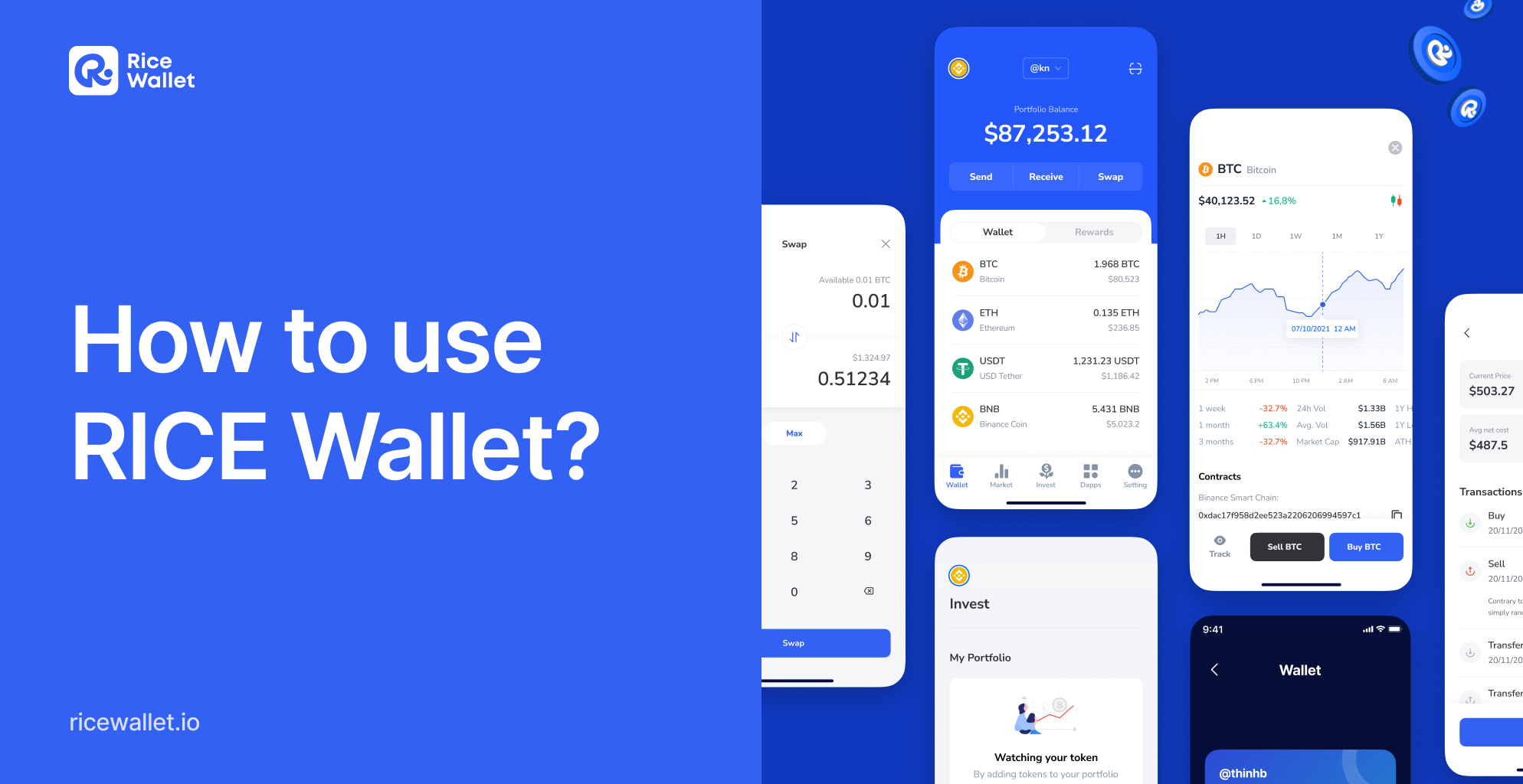RICE Wallet is a decentralized financial application that allows users to store and manage digital assets with absolute control (private key or Recovery Phrase). RICE Wallet makes it easier for everyone to access the decentralized financial (DeFi) market with carefully selected decentralized applications (DApps) and customized UX/UI such as Swap (DEX), Staking, Investing, Farming, etc. Users can explore the entire DeFi market from one place.
RICE is now available on both iOS and Android.

RICE focuses on optimizing user experience, helping manage their addresses, sending and receiving cryptocurrencies and NFTs with the highest-security assurance, and simplifying all complex financial operations in 3 main outstanding features of RICE Wallet.
- Non-custodial storage: An absolute user-controlled, local-storage wallet audited by CertiK, CyStack, WhiteHub, VeriChains
- Swap: Buy & Sell DeFi assets at the best price
- Invest: It’s never been easier to track and evaluate what is going on in your portfolio.

Why RICE Wallet?
Inheriting the advantages of blockchain technology, decentralized finance (DeFi) will be the future of the financial industry, as it helps increase the transparency of financial transactions. As a result, its use is expected to grow in the next few years. But there are still a few issues that make DeFi problematic for many users and impede its development today. There are three remaining concerns:
Bad user experience
Most decentralized apps are built on Web3, which is only accessible via web browsers. Moreover, most DApps were designed with an unpleasant user experience. Therefore, these require users to have a high level of knowledge in technology and finance. New users must put in a significant amount of time and effort to complete even the most basic tasks and are exposed to heaps of risks.
A complex ecosystem
Many applications and assets are working on the DeFi market. Finding the most suitable one for a particular use is still a challenge for investors. In addition, investors need to use many applications simultaneously to meet the needs of investing, making loans, saving, trading, etc.
Scam and Fraud
Hundreds of apps are built every day, some of which are scams. Using those may result in total property loss.
Therefore, people are in need of an application designed to be extremely easy to use and free of risks. RICE Wallet was created to address all of these concerns.
Outstanding Features of RICE Wallet
RICE Wallet is developed into an all-in-one DeFi wallet for everyone, with a user-friendly interface and the following key features:
- Buy & Sell DeFi assets at the best rates:
Invest in every DeFi instrument across protocols. RICE Wallet helps source prices from many other decentralized exchanges, so you may rest assured that you will get the best rates.
- Explore the entire crypto world via the Invest feature:
It’s never been easier to search, filter and evaluate every DeFi asset on the market. RICE Wallet helps you see trending tokens, compare historical returns, and more.
- Track your portfolio with ease:
Seamlessly track and manage your entire DeFi portfolio. Check your net worth with an aggregated view for multiple wallets with your entire wallet history, or dive deeper with advanced ROI metrics like Return vs HODLing.
How to install RICE Wallet
RICE Wallet is available for download at:
- IOS: https://apps.apple.com/us/app/rice-your-crypto-wallet/id1601004738
- Android: https://play.google.com/store/apps/details?id=com.rice.wallet
How to use RICE Wallet – A Step-by-step Guide
How to create a wallet on RICE Wallet
Step 1: Open RICE Wallet & click Create a New Wallet.
Step 2: Give your wallet a name.
- You will be asked to create a PIN code – The first layer of security to protect your wallet

Private Key and Recovery Phrase can be found in Settings. You can also enable TouchID or FaceID to protect your wallet.

Note:
- Private Key and Recovery Phrase are the only way to access and restore your wallet.
- Never share your Private Key and Recovery Phrase with anyone.
- Remember to keep them safe.
How to import a wallet on RICE Wallet
If you’ve already had a wallet, you can simply import yours to RICE Wallet by following these steps:
Step 1: Open RICE Wallet & click Import Wallet.
Step 2: Enter your wallet’s name & Recovery Phrase or Private Key (QR scan is also available).

Your imported wallet will instantly be displayed on the main screen.
How to manage wallets on RICE Wallet
You can easily manage your wallets by tapping on the wallet’s name on the top of the screen or by:
Step 1: Click Settings on the main screen.
Step 2: Choose All Wallets.

Here you can access all your wallets and feel free to Rename, Delete or Create/Import new ones.
How to receive tokens on RICE Wallet
There are two ways to receive tokens with RICE Wallet.
The first way:
Step 1: Select the token displayed on the main screen.
Step 2: Click Receive.
Step 3: Copy/Scan the wallet address and send the token to that address.

The second way:
Step 1: Click Receive on the main screen.
Step 2: Search and Select for the token you want to receive
Step 3: Copy/Scan the wallet address to send the token to that address.

How to send tokens on RICE Wallet
There are two ways to send tokens with RICE Wallet.
The first way:
Step 1: Select the token displayed on the main screen.
Step 2: Click Send.

Step 3: Enter the amount and the receiver’s address
Step 4: Click Confirm to complete.

The second way:
Step 1: Click Send on the main screen.
Step 2: Search and Select for the token you want to send

Step 3: Enter the amount and the receiver’s address.
Step 4: Click Confirm to complete

How to review transaction History on RICE Wallet
You just need to select any token of which you’d like to view the transaction history. Click View All to show the entire transaction history on the screen.

How to keep track of your portfolio on RICE Wallet
RICE Wallet’s portfolio feature assists users in following tokens’ performance to conveniently track the ups and downs of all your assets in one place, especially if you have assets stored on multiple wallets.
To add tokens to your portfolio, please follow these steps:
Step 1: Click on Invest on the main screen.
Step 2: Tap on Manage to add tokens to your portfolio.

Step 3: Click Add Transaction and enter information to determine the cost and others.

The Market feature on RICE Wallet
Explore the whole crypto world with the Market feature on RICE Wallet.
By tapping on Market on the main screen, you can browse your watchlist and all selected categories to know what is happening in the DeFi market.

How to Swap on RICE Wallet
Step 1: Click on Swap on the main screen.
Step 2: Select the token pair you want to swap, enter the amount, and then Swap.

- You can change the Gas Fee and the Slippage in the Transaction Settings at the top left corner.
Step 3: If everything is done, Swipe up to Swap

Language selection on RICE Wallet
RICE Wallet aims to make the DeFi market as accessible to users as possible by supporting two main languages: Vietnamese and English. New ones will be added soon.
Step 1: On the main screen, select Settings.
Step 2: Click Language and choose the one you want to set.

Other concepts you need to know when using RICE Wallet
What makes RICE Wallet trusted?
As a non-custodial wallet, all data and assets are belong to users and under users’ control.
The wallet is controlled by a unique Private Key and Recovery Phrase. The private key and Recovery Phrase are provided right after you have created a wallet, and whoever has access to this unique key, has control over your wallet.
RICE has absolutely no control over your Private Key and Recovery Phrase and they are locally stored in your device. It is impossible for hackers to get your private key by hacking into the system.
You need to, however, save and store your private key carefully to avoid some risks, such as your phone being tapped, stolen, or loss of private key.
RICE Wallet application is also audited by lots of security firms like CertiK, Cystack, WhiteHub, and Verichains. Everything to make sure that our users’ assets are always protected.
What is the Gas Fee on RICE Wallet?
Gas fee is a fee paid to the network so as to complete a transaction on a blockchain.
The gas fee is different on each blockchain. For example, the gas fee needed on Ethereum blockchain is GWEI, and it is paid for with ETH; similarly, users need BNB on Binance Smart Chain; MATIC on Polygon. The gas fee to complete any transaction on any blockchain is paid with that blockchain’s parent token.
Some final words
Congratulations if you’ve made it this far in RICE Wallet’s basic training. Hopefully, this article can effectively support users in using RICE Wallet.
Now go explore the RICE Wallet Universe! If you have any queries, please leave them in the comments section below or join our community for more Crypto conversations with our moderators and other users!