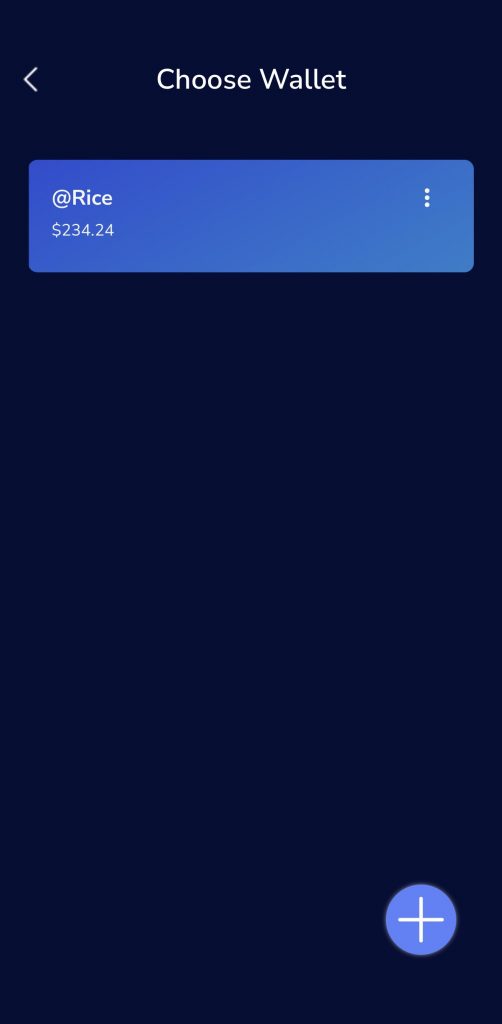If you have used any non-custodial wallet before such as Trust, Metamask, Safepal, Coinbase… then you just need to import your wallet into RICE Wallet without having to create a wallet.
When restoring another DeFi wallet to RICE, your assets will be fully synchronized on RICE.
First, download the latest version of RICE Wallet:
– App Store: https://apps.apple.com/us/app/id1601004738
– Google Play: https://play.google.com/store/apps/details?id=com.rice.wallet
Simple steps to import wallet into RICE:
1. Launch App
When you launch the app for the first time, you have 2 options: Create a New Wallet and Import Wallet. Here, select Import Wallet to get started.
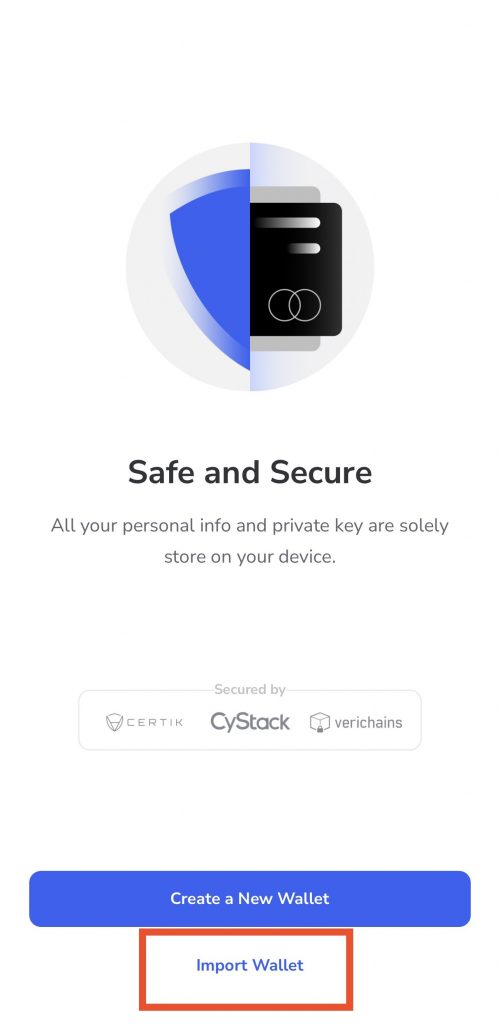
2. Restore wallet
You can choose 1 of 2 ways to restore your wallet:
- Use 12-word or 24-word Recovery Phrase
- Use your Private Key
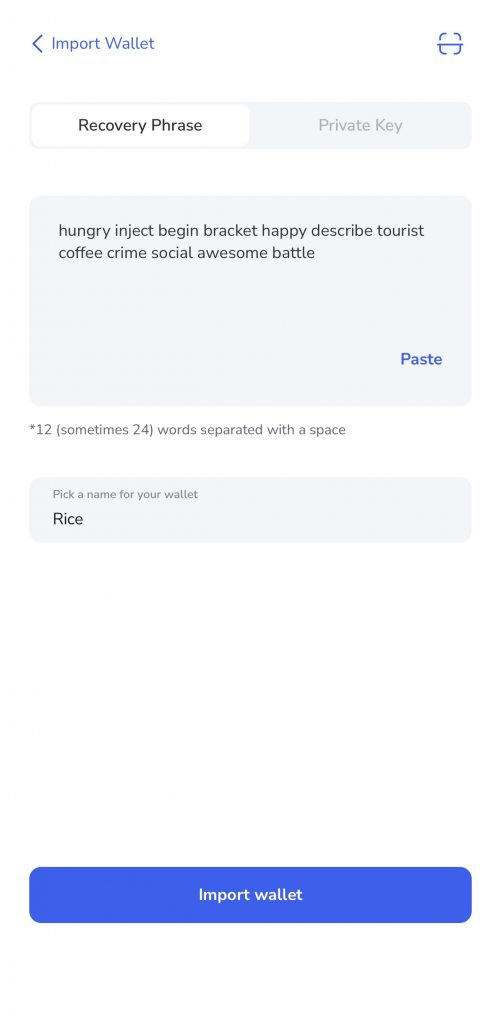
Remember to keep this information in a safe place. RICE does not store the user’s key at all.
3. Protect your wallet
Generate a 6-digit pin code and remember it for your device. This pin will help protect your wallet assets in case you lose your mobile phone.
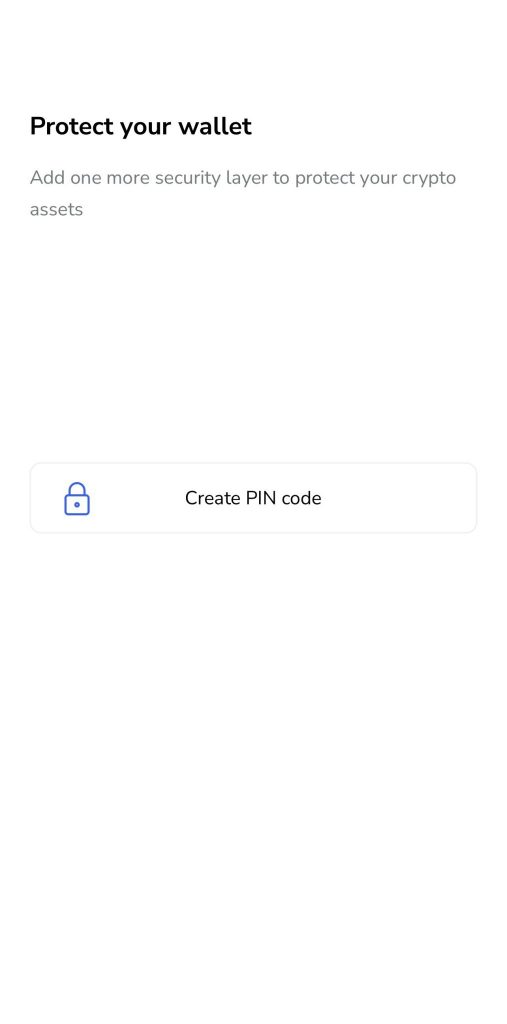
4. Import wallet
Your wallet has been imported successfully. The entire amount of assets in the wallet is synchronized on RICE Wallet. Please check the assets by the network by clicking on the network in the left corner of the main screen.
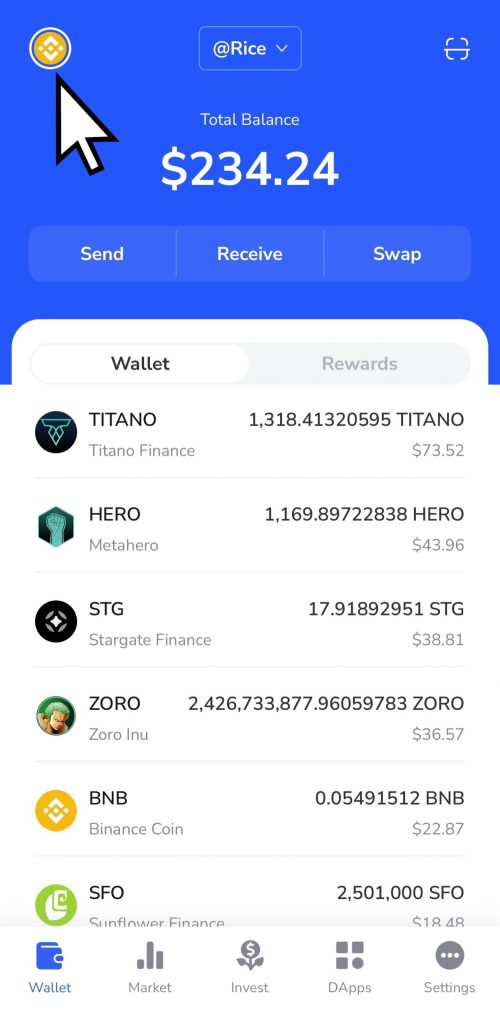
5. Manage wallet
You can add and manage multiple wallets on RICE Wallet by clicking on the wallet name at the top corner of the main screen, then selecting the “+” icon to add another wallet.